Cisco Meraki private status ingestion
The Cisco Meraki private status ingestion integration lets you bring private connectivity and device status data from Meraki into StatusGator. Instead of relying only on public status pages, StatusGator can ingest internal Meraki device data and display it directly on your boards, status pages, and in notifications. This ensures you always have an accurate, real-time view of your Meraki network health.
Features
- Private status ingestion – Collect internal Meraki device status and network connectivity data.
- Improved visibility – Display private data alongside your other monitored services in StatusGator.
- Notifications & integrations – Alerts flow through all your connected integrations (Slack, Teams, Email, Webhooks, etc.).
- Status page transparency – Share Meraki’s private health data on your public or private status page for stakeholders.
Set up Cisco Meraki private status ingestion
- In your Meraki account generate and copy your API key.
- In StatusGator, go to Integrations → Private Status Ingestion → Cisco Meraki → Add.
- Enter a Display name for this integration, paste your API key and select your region.
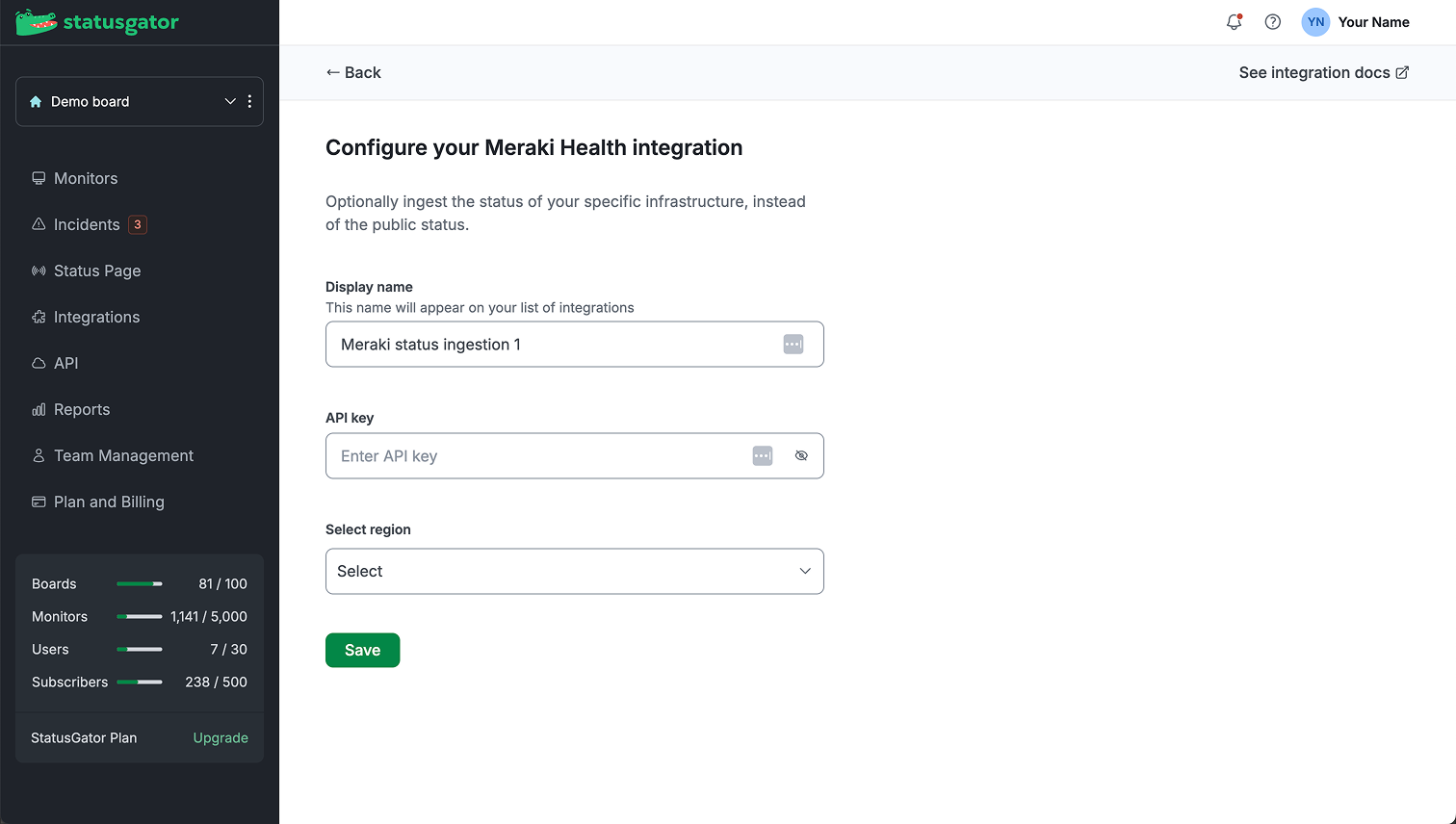
- Click Save to activate the integration.
What happens next?
- A single monitor for Meraki will appear on your board.
- Under that monitor, each tracked Meraki device or network segment becomes a component.
- Status changes within these devices or segments will update their individual components.
